Photoshop Levels
The Levels tool in Photoshop can be brought up buy going to Image>Adjustment>Levels or by simply using the shortcut of comand+L on a mac or control+L on a PC. The Levels tool shows a histogram and three triangles that can be slid under the histogram. Read up on histograms for a better understanding of what the levels tool does.
Get the Right Exposure
To get the right exposure on an image you have to slide the left triangle to the beginning of the histogram and move the right triangle to the end of the histogram. Often these are the only corrections that need to be made to get you a good exposure. The middle triangle can give you that final touch you need for a great looking image that will stick out on a page.
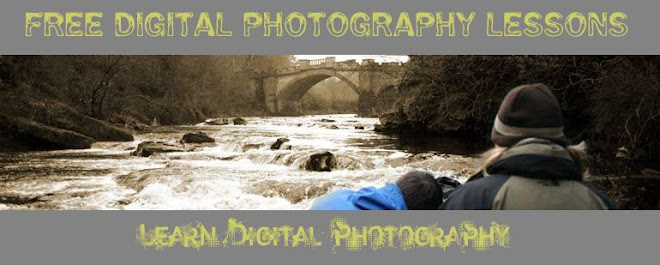


No comments:
Post a Comment